- Availability: In Stock
- Product Code: KW9-00664
We are pleased to offer you to buy a Windows 11 Home key Microsoft license for company, home and business, legalize your Windows 11 Home with minimal expenditure of money and time. Buying a Windows 11 Home key from us means: using all the advantages of the licensed operating system (latest updates, 24/7 Microsoft technical support, personalization settings).
It is very important to associate your Microsoft account with the Windows 11 digital license installed on your device. This allows you to reactivate Windows using the Activation Troubleshooter when you make a major hardware change.
Activation allows you to verify that the copy of the product is authentic and is not being used on more devices than is permitted by the terms of the license for the Microsoft software product.
-> Checking the activation status:
First, you need to find out if Windows 11 is activated and associated with your Microsoft account.
It is very important to associate your Microsoft account with the Windows 11 digital license installed on your device. This allows you to reactivate Windows using the Activation Troubleshooter when you make a major hardware change.
Digital licenses are hardware-based and linked directly to your Microsoft account, so there's no need to search for something on your PC. To get started, just connect your PC to the Internet and sign in to your Microsoft account.
The product key is a 25-digit code that looks like this:
PRODUCT KEY: XXXXX-XXXXX-XXXXX-XXXXX-XXXXX
Windows 11 Home system requirements:
-> Processors and CPUs (CPUs): 1 GHz or faster with 2 or more cores and appear in the list of approved CPUs. A PC's processor will be the primary determining factor for running Windows 11. Clock speed (1 GHz or faster requirement) and number of cores (2 or more) are based on the processor layout at the time of manufacture and are not considered upgradeable components.
-> RAM: 4 GB. If your PC has less than 4 GB of memory, you can upgrade the RAM. You may want to check your computer manufacturer's website or point of sale to see if the minimum requirements for Windows 11 are available.
-> Storage: 64 GB or more storage. If your computer doesn't have a lot of storage space, you can upgrade the drive. You may want to check your PC manufacturer's or retailer's website to see if there are any minimum requirements for Windows 11.
-> System Firmware: UEFI (for Unified Extensible Firmware Interface – modern version of PC BIOS) and downloadable Secure Boot. If your device doesn't meet the minimum requirements because it doesn't support secure boot, read this article to see if you can enable it. The Secure Boot feature can only be enabled using UEFI, and this article describes possible options to change the settings to make it possible.
-> TPM: TPM module version 2.0. If the device does not meet the minimum requirements due to TPM, read the article to see if these steps are available.
-> Graphics: Compatible with DirectX 12 or later with WDDM 2.0 driver.
-> Display: High definition display (720p), more than 9 inches diagonally, 8 bits per color channel. If the screen size is less than 9", the Windows interface may not be fully displayed.
-> Windows versions to upgrade: Your device must be running Windows 10 version 2004 or later to upgrade to Windows Update. Free updates are available in Windows Update in Settings > Security
-> Internet connection and Microsoft accounts: Windows 11 Home requires an Internet connection and a Microsoft account to complete the first-time device setup
Supported system: Windows 11 Home (Pro and other versions are not supported)
. Bitrate: x64
Supported languages: all.
-> Type: electronic license code
-> Official unlimited activation for one device (1 PC)
-> We provide a guarantee for the functionality of the key during the entire period of its use.
-> Delivery time: no more than 1 hour after payment during working hours (10:00-18:00)
-> Delivery method: letter to e-mail or Viber message
Delivery package: activation key in text electronic form
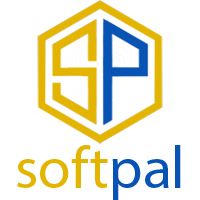
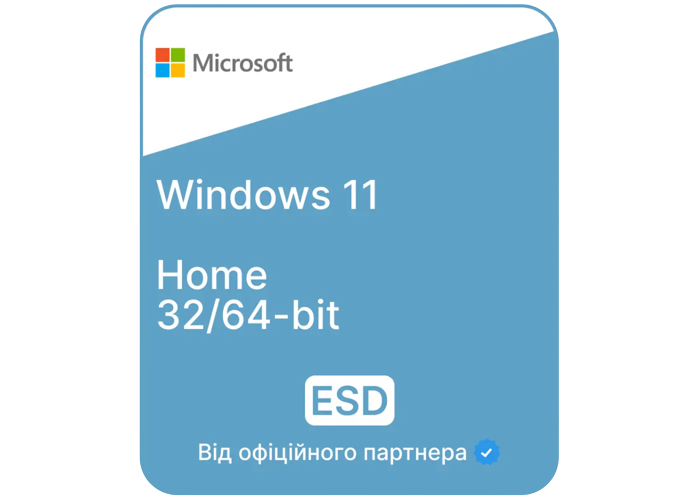


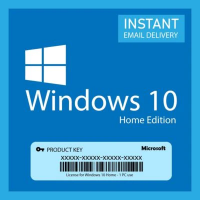



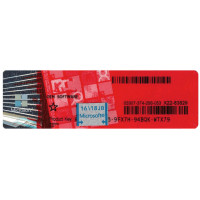
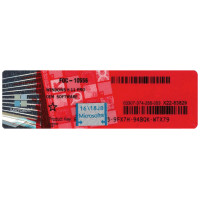
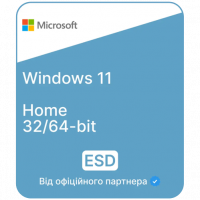
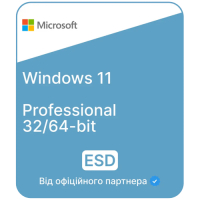
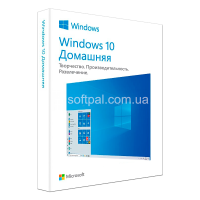
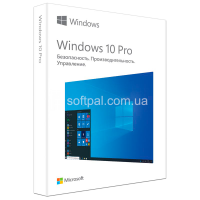




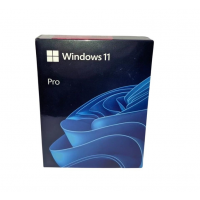
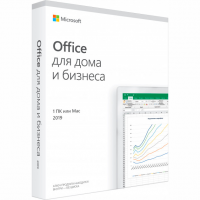
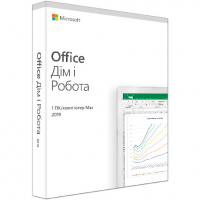

-200x200.png)

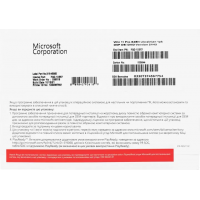

-200x200.png)